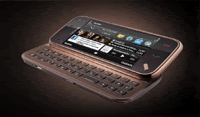Live CD image of Google Android has been developed that will enable you to try this new operating system in a virtual machine environment such as VirtualBox, or any other computer that could be booted of a CD or a USB stick(not supported right now).
Step 1 – Download the two parts of the Live CD liveandroidv0.3.iso.001 and liveandroidv0.3.iso.002 from the project site.
Step 2 – Combine the two segments into a single one using a specialized application (HJSplit).
Step 3 – Burn it on a cd, ( DvD won’t work ), insert cd to the cd drive, and reboot the computer/laptop.
(else)
Step 3 – Download and install the virtualization software(virtualbox).
Step 3.1 – Create a new virtual machine using the virtualization software
Step 3.2 – Inside the virtualization software, select the virtual drive on which the LiveCD image has been mounted as the boot drive.
Step 3.3 – Start the virtual machine.
For some reason a warning about 15% battery power left is what you will get first, but dismissing this gets us into the Android environment. Navigating around is done with a combination of using the mouse and some special keys,
arrows = movement in the party
Enter = confirm (as the press trackball on the G1)
Window key(the Windows logo) = home key
Escape key = back (G1 to the arrow keys back)
Key menu (between the right Alt and Ctrl
Alt + F1 = entry into the console
Alt + F7 = input to GUI
SCREEN SHOTS:
Note that the project is still at a early beta stage so don't expect full feature set (wifi, bluetooth, audio are typically not yet supported).